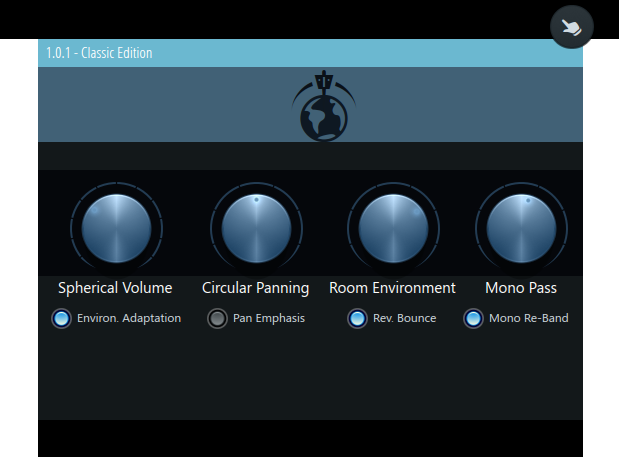
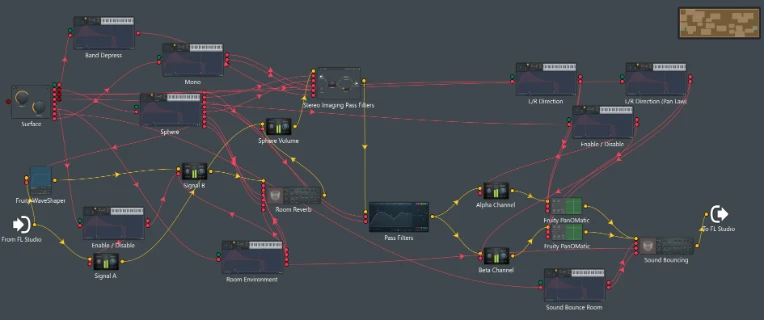
Download: Avial Imaging 1.0.1 (mediafire.com) | Avial Pronounced "Ah-vee-uhl" /avēəl/
Track Snippet: Long Live, Love & Life (mediafire.com)
This was a patcher plugin I had made yesterday and finished at night. I made it for the purposes of placing an individual sound within a mix in a particular area more easily.